I spend most of my time working on customer projects as a Salesforce/Front-end freelance developer.
Sometimes, so much that I even have no time to write.
Like any other developer, I like building things with code.
But, when things slow down, I can allocate some time for my side projects, such as this A/B testing component for Experience Cloud.
For some time already, I have been working on a side AppExchange project called ConfluxFiles.
I have a separate website for that confluxfiles.com, but I decided to share my experience on the main website to consolidate the blog.
What's ConfluxFiles?
It is a collaboration Salesforce add-on that helps product teams save time, reduce errors, and speed up time to market.
It adds online proofing capabilities to the platform so that companies can effectively collaborate between teams and partners and integrate it into the product lifecycle management process.
There are a bunch of collaboration and proofing tools available already.
The main idea was to bring that functionality to the Salesforce environment so companies that already manage their business there could further benefit from the SFDC platform and keep it as a single source of truth.
Later last year, I released a new version with a few significant updates I'd like to share.
New Features
Approval Workflow
The new version brings the capability to configure the custom approval workflows that consist of steps and users.
The admin can create steps as part of the workflow and define the required approvers on each.
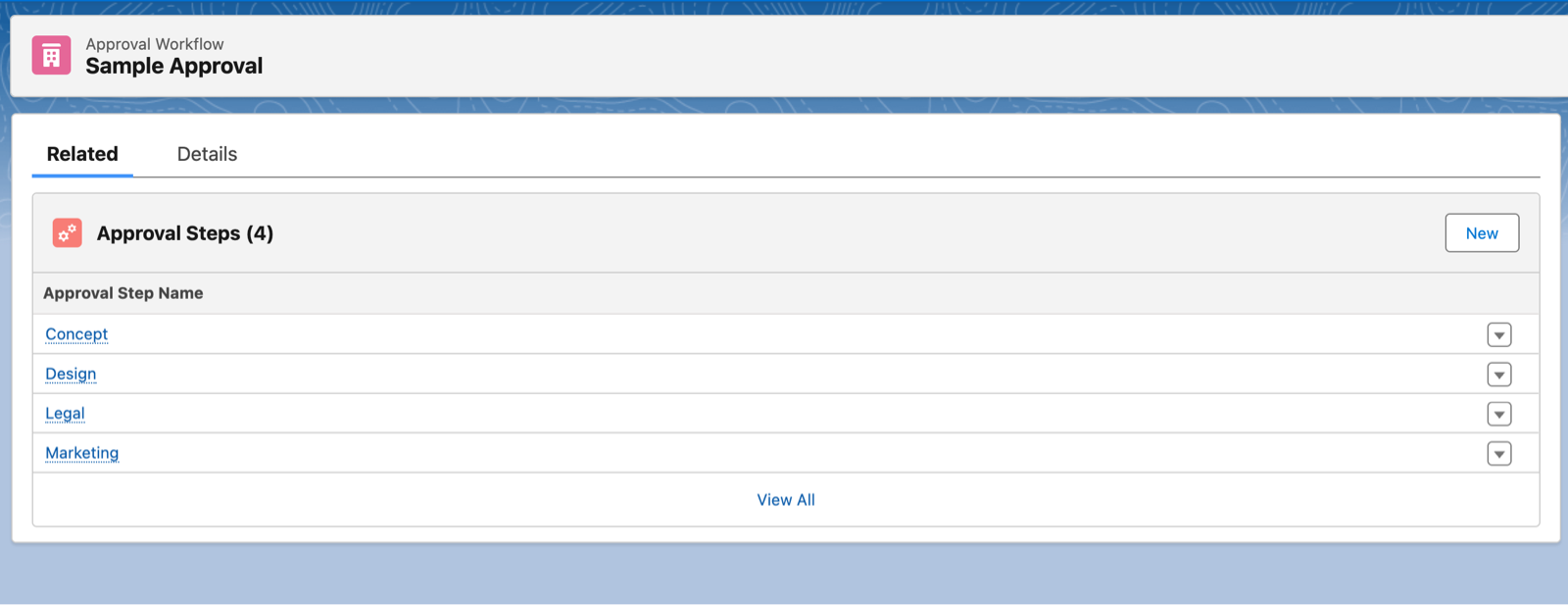
The system knows who should approve each document at the current stage and considers the file version approved once all the required users approve it.
Note: uploading a new version requires a new round of approvals.
Since admins can select the workflow in the app builder, you can control which one to use based on the object or record type.
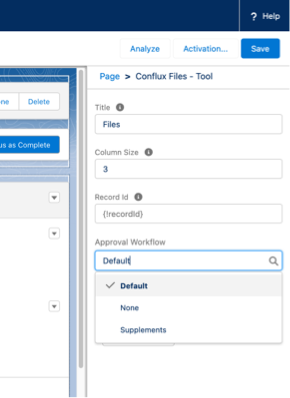
The workflow renders its steps in the tool component.
The tool automatically assigns every uploaded file to the current step.
Users can transition the stages with special permission and mark the current step as completed. Since steps are the native Salesforce records, it is possible to automate the transition process.
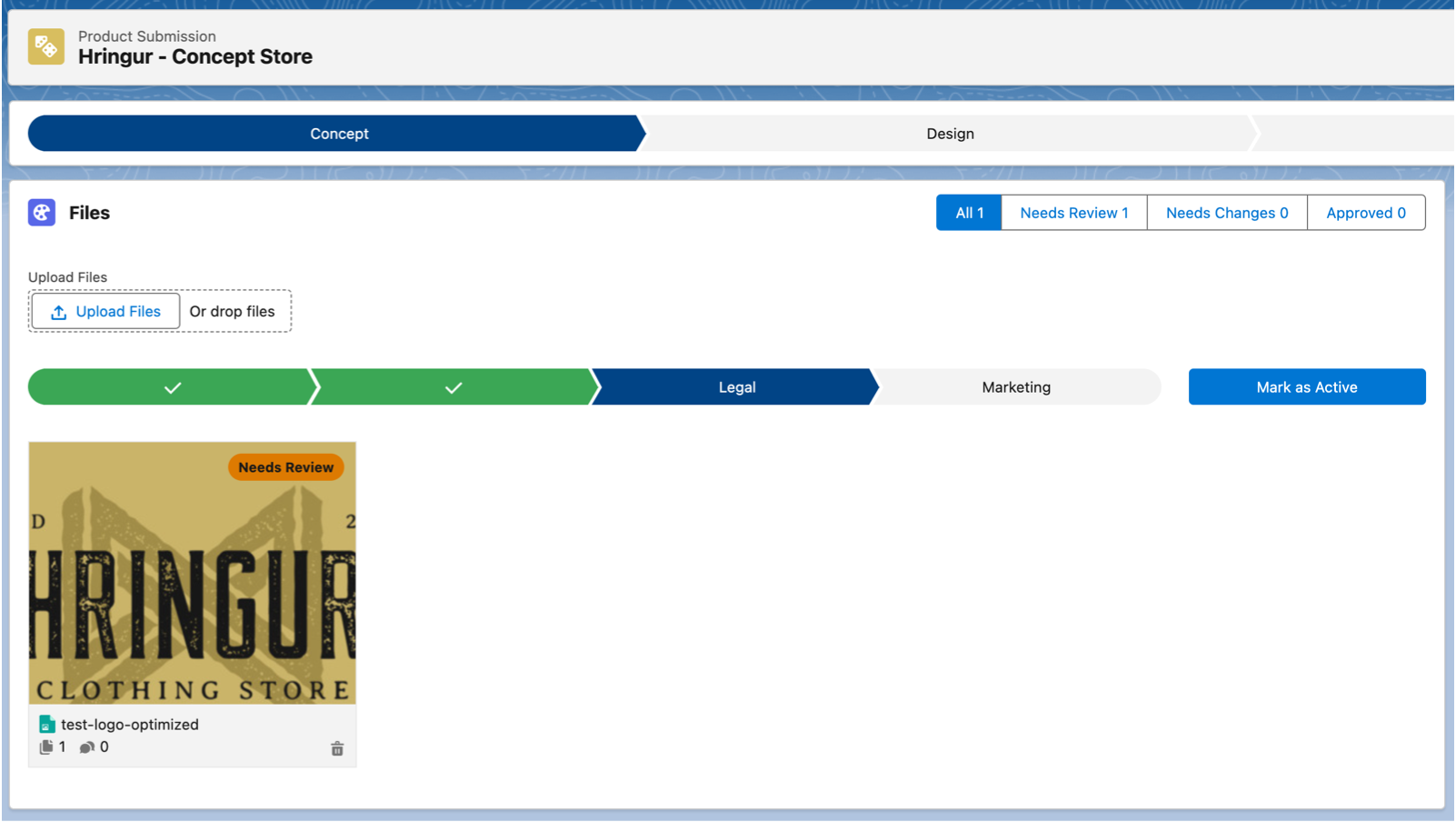
Notification Flow Template
I've included a new flow to the latest package version.
It notifies the required approvers, defined in the approval workflow steps, about a new file uploaded and pending review.
The flow is available as a template so admins can extend its functionality.
By default, it sends the Salesforce notification and an email with a link to a record.
The title and description are available as custom labels. The admins can overwrite the content and use dynamic variables.
Bugfix
There has been a problem with uploading large versions of existing files.
The Lightning Web Component to Apex communication has its limit. Uploading files bigger than 6MB leads to unexpected errors.
I refactored the component and implemented a native Salesforce file uploader instead. Now, it supports up to 2GB of files.
What's up next
I'm planning on improving the application and sharing further updates here.
For instance, one challenge I've observed from discussions with potential users is working with external users.
Currently, it is possible to utilize the app when working with customers or partners using the Experience Cloud if they have an account.
The problem is that sometimes you want to share the record and collaborate with the guest users who don't necessarily need a Salesforce user.
The same way goes for the design departments.
They have their favorite tools when doing the design work, and they want to stick to them and skip using the Salesforce platform.
In such cases, we should treat designers also as external users.
For example, letting users generate a link to the document and share it with guest users via email or project management software such as Asana or JIRA could improve the whole process.
This way, the business could maintain product management within Salesforce while collecting feedback and collaborating with other teams, customers, and partners.
So, that's probably the challenge I'm going to tackle next 😉
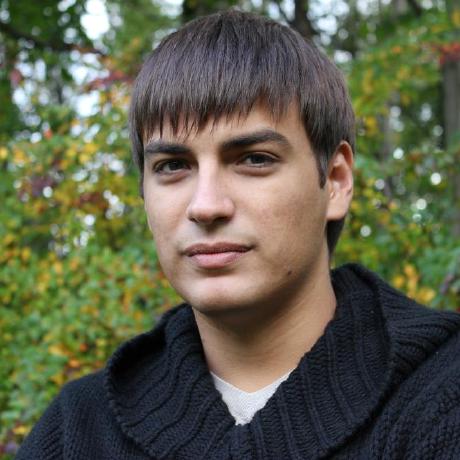
Nikita Verkhoshintcev
Senior Salesforce Technical Architect & Developer
I'm a senior Salesforce technical architect and developer, specializing in Experience Cloud, managed packages, and custom implementations with AWS and Heroku. I have extensive front-end engineering experience and have worked as an independent contractor since 2016. My goal is to build highly interactive, efficient, and reliable systems within the Salesforce platform. Typically, companies contact me when a complex implementation is required. I'm always open to collaboration, so please don't hesitate to reach out!
